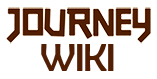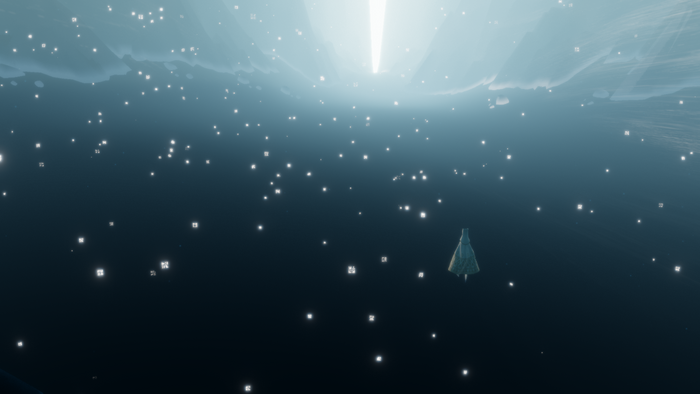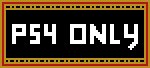 |
This article is about a specific PS4 thing.
The article might mention differences on other platforms, but often that thing is just not present on other platforms. |
 |
This article falls under the category Expert Mode.
To avoid frustration or confusion, we recommend getting familiar with the Expert Mode first. Further more, in-depth knowledge of Gameplay Basics is assumed at Expert Mode articles.
| ||||||
| This article is a stub. You can help Journey Wiki by expanding it. |
|
| Black Sand | |
|---|---|

| |
| Details | |
| happens randomly | |
Platform |
|
What is it?[]

Black Sand in Broken Bridge.
A glitch known to occur on PS4. Occurs on the level load, and (as you might have guessed) causes the sand to be black.
It starts randomly and is very rare or just not reported often.
See the images and videos below, to get an impression on how the glitch looks like in different levels.
How and where to do it[]

Black Sand in Underground.
"How" seems to be random, but "apparently it's more likely to happen if the console has been running for a while. Somehow making the game lose the reference of the sand texture and that happens, I believe."[1] [2]
In this section we can collect quotes from people that reported the glitch, to find out what it causes and maybe be able to reproduce it constistently. Ravingmadness (talk) 16:16, 12 July 2020 (UTC)
| “ | I opened my game up last night and forgot that I was at the UG level. So I decided to see if anyone else was in the level to play with. I found a red robe and accompanied them.
Once we got to the snow level, that's when all the snow/sand turned black. I'm sure when I turn the game off itll go back to normal. If not, I can definitely mention that here (the discord server). But it does make sense that it's a rare texture glitch. I'm sure restarting the game back up will refresh it and it ll go back to normal. I hit new game and it still continues. (after closing the game:) I started up Journey and the glitch is gone. But once you do get the glitch, it'll stay throughout the game even if you beat it. It goes away when you close the game. |
„ |
| ~ lightsalotte 2020-07-10, on Discord |
Images and Videos[]
Two videos, Black Sand in Sunken City, while trying to get Zimcloak.[]
Black Sand, Pink Desert[]
Trivia[]
. . .
Quotes[]
| “ | In all my 8 yrs of playing I've NEVER seen this glitch before!! | „ |
| ~ lightsalotte |
See also[]
Broadly speaking, a glitch is where something in the game does something it wasn't meant to. We do not distinguish between a "wanted Glitch" and actual bugs.
Browse Categories (bottom of articles) to find more related articles:
- Category:Glitches, Glitch per Level: Category:Sunken_City_(Glitches)
- Category:Tricks - something rather easy; Category:Challenges - thats real tough; Category:Glitched_NPCs - Carpets, Wayfarers, Whales, WMs.
Robins Guide for Newcomers . 26 Minutes, full of tips, tricks, dos and don'ts.
Expert Mode introduction article to everything beyond the most basic gameplay. Expert Mode topics:
Broadly speaking, a glitch is where something in the game does something it wasn't meant to. We do not distinguish between a "wanted Glitch" and actual bugs.
Browse Categories (bottom of articles) to find more related articles:
- Category:Glitches, Glitch per Level: Category:Sunken_City_(Glitches)
- Category:Tricks - something rather easy; Category:Challenges - thats real tough; Category:Glitched_NPCs - Carpets, Wayfarers, Whales, WMs.
Robins Guide for Newcomers . 26 Minutes, full of tips, tricks, dos and don'ts.
Expert Mode introduction article to everything beyond the most basic gameplay. Expert Mode topics: