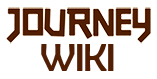|
This article falls under the category Expert Mode.
To avoid frustration or confusion, we recommend getting familiar with the Expert Mode first. Further more, in-depth knowledge of Gameplay Basics is assumed at Expert Mode articles.
| ||||||
The Dropshoot (often abbreviated as DS by experienced players) is a common flying technique that allows the player to move fast and reach higher places with a boost, as they traverse the world of Journey. For a more advanced version of this technique that focuses more on the boost rather than the speed, refer to the Reverse Dropshoot (RDS) article. The dropshoot techniques are especially useful for white robe wayfarers.
Alternate names: Dune Boost
How to Dropshoot[]
Difficulty: From ![]() to
to ![]() (difficult to get a great boost with it)
(difficult to get a great boost with it)
Dropshoot
![]() It should be doable with keyboard and mouse, but with more troubles at keeping the camera aimed to the ground. With keyboard only it should work as well as with a controller however.
It should be doable with keyboard and mouse, but with more troubles at keeping the camera aimed to the ground. With keyboard only it should work as well as with a controller however.
The Dropshoot is often and especially practiced in Pink Desert to primarily "run on the ground", over the hills of sand (and then boosting on top when done efficiently).
Instructions[]
Having practiced Charge Boost already a little can help you figuring out this technique quicker (not required).
Follow these steps to get a general feeling on how it should work. These steps happen pretty fast, you might want to try them one by one first (like first getting the right camera angle to dive down a few times, and then trying again while holding the jump button upon landing this time...) :
- First, prepare yourself to get into a dive:
- If starting from the ground, face a flat area or a slightly upward hill (no obstacles nearby), possibly standing on a small hill yourself.
- Fly straight up with 2 jumps (1 may be enough if you start on a hill or are experienced), and push the camera down while doing so.
- While not using the fly button, start moving forward (and keep on pushing the camera down to get into a dive).
- The left stick on a controller should aim completely forward.
- You should hear wind once you get into the dive.
- Just before landing let go of the camera completely (no inputs with the right stick, or mouse, keyboard's arrow keys...)
- When getting close to the ground and moving the camera in any direction, it has a tendency to abruptly flatten to force you to look at the horizon, which doesn't work in our advantage here !
- Make sure you are diving first or the dropshoot won't work ! (pushing the camera down is required to dive, not simply aim it down, so only as soon as you dive you can let go of the camera)
- The instant you hit the ground, hold the jump button down (don't pump it, hold it down).
- Before the camera lifts on its own (after about 3-4 flaps or less depending on the location and topography), rise toward the camera (move towards it), and release the fly button at the same time. You can push the camera to the ground again when boosting up, to gain better height.
- You can also boost by lifting the camera up instead, like for a dive boost. But prefer practicing the other way first, to make sure to gain some height and be able to dive again more easily after the boost.
You can jump to the tutorial videos section to better see what it looks like in-game !
To dropshoot even better after getting some practice following these instructions, make sure to have a look at the flicking technique explained under "further tips" (and also explained in the tutorial videos section, like most of the rest from this article).
Why it Works[]
Much like with charge boosting, you trick the game into letting you dive while on the ground, by holding the jump button down. This means you can gain boost energy without falling (unlike for a Dive Boost), and it is the reason why with experience you can gain a lot of height with the boost from a dropshoot.
The charge boost technique will always work better than a dropshoot though in terms of boost, due to having a constant and very vertical camera angle all the time during the dive.
The longer you can run on the ground with a camera straight down for the DS, the higher you can boost, up to a certain point (see further tips).
In the end dive boost, dropshoot and charge boost are all the same technique, just performed under different conditions and circumstances.
Common Mistakes[]
- Not having the camera angled enough toward the ground before dropshooting, and losing grip with the floor fast. Maybe start by diving from a higher spot, or boost a little up first so you can adjust your camera angle better before landing and starting the DS. Once you get the hang of it, you can start dropshooting immediately from the ground: flap a couple of times towards the camera before turning back to dive and observe how it affects the camera.
- Getting the timing right to hold "jump" is crucial for getting a dropshoot. Too early or too late and you won't have a proper contact with the ground. (However, you will still get a speed boost, which is okay if you just want to travel faster. But you'll end up with an empty scarf quickly.)
- When landing against a dune it can often work to hold the jump button a little before landing though.
- If you attempt to dropshoot with an empty scarf, the wayfarer will jump repetedly on contact with the floor and the DS will not be fast (very jumpy dropshoot, only giving a weaker boost).
- To turn this into a proper DS it is a good idea to stop jumping for about 1 full second (until your scarf recharges a little), then tap jump once to get in the air, and press + hold jump again when making another contact with the floor (without pressing the camera down at any moment).
- Try to always keep at least 1 jump in your scarf when attempting a DS !
- While dropshooting it's worth repeating you better keep your camera neutral (With a controller, keeping the right stick neutral is very counter-intuitive, as you would be tempted to force the camera down). Forcing the camera to the ground will instead make it rise faster and you will lose footing more easily, therefore losing any boost you may have built up.
- Avoid making turns by changing direction with the left stick (or pressing right/left with the keyboard), since it can easily reduce your current boost charge a little. Prefer the use of the camera instead (pushing it strictly right or left).
- Release jump when boosting, or the boost will be mostly wasted.

 Sixaxis can cause camera problems when fancy flying, just like for a dive boost. Make sure to keep your controller steady or the camera can rise very easily during the DS !
Sixaxis can cause camera problems when fancy flying, just like for a dive boost. Make sure to keep your controller steady or the camera can rise very easily during the DS !
Further Tips[]
The flicking technique[]
The camera in Journey doesn't seem to "like" the idea of staring at the ground when the wayfarer is close to it: this is why it raises by itself after a few seconds. And if you do push the camera down, it will instead almost instantly lift upward. This is a problem when Fancy Flying in general, because a camera aiming completely to the ground can give stronger boosts (if diving for long enough). As a reminder, boosting energy builds up as fast whether the camera is very steep or quite flat during the dive, but the flatter it is, the sooner you will reach a max boost value (only by pushing the camera more down can you gain even more boost power, like when level boosting).
For many Drophoot-based techniques (=running on the ground), a technique has been developped by Fancy Flyers to prevent the camera from flattening during the dropshoot, in order to get huge boosts, or to travel really fast without stopping. Note this can also be used for aerial fancy flying techniques, when getting too close to the ground before boosting.
The way to avoid camera troubles is to flick the camera stick from a controller left and right regularly. (This flicking technique is also mentioned in the boosting-mistakes video, main fancy flying article). Flicking isn't useful for Reverse Dropshoot since the camera is much more stable in a reverse position.
![]() Whatever is explained here about right stick flicking should work the same on pc, when using the arrow keys from a keyboard for camera (careful not pressing the right and left arrows at the same time though, but rather swap between them). However it won't work with a mouse, which as of today doesn't seem to work well with dropshooting ! Feel free to change from mouse to keyboard only, to further improve your dropshoot abilities momentarily, or just stick to the basic instructions given at the start of this article.
Whatever is explained here about right stick flicking should work the same on pc, when using the arrow keys from a keyboard for camera (careful not pressing the right and left arrows at the same time though, but rather swap between them). However it won't work with a mouse, which as of today doesn't seem to work well with dropshooting ! Feel free to change from mouse to keyboard only, to further improve your dropshoot abilities momentarily, or just stick to the basic instructions given at the start of this article.
Flicking tips:
- You don't have to push the right stick all the way to the right and to the left everytime (just a bit can be enough depending on what you prefer).
- It's also possible to hold the stick strictly left or right for a second or two, or even to quickly push it in one direction several times in a row to turn the camera sideways. (As a reminder, keeping the left stick fully forward can give you a better boost, so avoid using it to turn. Note you can also do big chirps to slow down and turn better.)
- However, be sure to avoid aiming up or down with the right stick, or the camera will level up. The goal is to keep the flicking completely horizontal, although the game tolerates a slight deviation compared to the horizontal plane.
- The flicking can be done with various speed/aggressiveness, depending on the terrain (flat vs steep dune ahead), how long you want to dropshoot for, whether you just want to travel fast with a flatter camera angle or build up a very strong boost instead, how high or low are your FPS in-game, your preference... Only lots of experience will help you figuring out how you like to flick based on the situation ! Everyone does it a bit differently.
- The more a camera is facing the ground during a DS, the harder it seems to keep it this way for a long time, and the faster you may have to flick it (see videos in the Super Boost article, which basically shows dropshooting with an extremely vertical camera angle requiring insane flicking speed).
- Also know that the higher your FPS are in-game, the harder it is to maintain a camera to the ground ! This is why the PS3 with its 30fps has an advantage concerning Fancy Flying. It's still perfectly possible to dropshoot well with over 100 fps on pc, just a bit more often or faster maybe. A max framerate limit should be possible to enable in your dedicated GPU software if you want to try lower fps, such as Nvidia control panel.
- If you don't plan on dropshooting for a long time, especially with rather flat camera angles more convenient for speed, no need to flick very hard. In this situation it's often better to DS for a few seconds, do a short boost by raising the camera up, and dive again before running out of boost, to DS once again...
You can easily go beyond the top of the last bridge section of BB with flicking for example after some training, starting from the ground. Make sure to have a look at the tutorial videos section to visualise what flicking can look like.
Other than this tutorial, if you want to get a more concrete idea on how to flick the camera stick, it can be a good idea to watch a few glitched speedruns (those with a controller shown especially), and focus on how different players flick their right stick in different places upon dropshooting: the dropshoot is the most used technique in speedruns, especially in Pink Desert and Underground levels. Speedrunners will often dropshoot and boost with flatter camera angles for speed purposes, though not always: see the long dropshoot after entering snow level OOB...
While dropshooting[]
- The boost power is preserved while dropshooting after a dive, so the boosts can combine ! After a rather long dive it's better to land with a more vertical camera angle for the DS because of it, since you cannot adjust a camera more vertically during the DS itself: the camera angle decision has to be made before landing !
- As said above in "common mistakes", if you dive with an empty scarf you won't stick to the ground and will jump around instead. However if you start dropshooting against a steep hill with an empty scarf, the DS will "work" anyway: the wayfarer won't be able to jump off the ground and their scarf will start to recharge anyway.
- If you feel like you are about to lose grip with the floor soon because of a flat camera angle, it is best to make a short boost and dive again into Dropshoot position quickly, depending on what you search to accomplish. Anytime the camera gets flat abruptly, you should consider boosting immediately.
- You can do big chirps to slow down and charge for longer against a hill before boosting on top of it. Chirping can also be useful to maintain contact with the ground more easily on an irregular or smaller surface.
- Slow dropshooting is useful to make sharp turns, by basically applying less pressure on the left stick as you turn the camera fully sideways. (dedicated article to be created...)
- If you DS on a bumpy ground, it can be good to learn to stop pressing jump the moment the wayfarer drops in the air, and press it again when landing again. Holding jump continuously over a small gap can prevent you from sticking well to the ground again, and it can empty your scarf too.
When boosting[]
- The basic way of boosting is moving toward the camera, however, to boost forward you have 2 solutions:
- Aim the camera up while continuing on moving forward (make sure you lift off the sand before releasing the jump button). This is easier done at the top of a hill after running against its slope, but it can also be done on a flat surface easily. It is especially used to travel fast and start another dropshoot soon after with rather flat camera angles, much like speedrunners do often.
- Before you boost facing the camera, start moving the camera fully to the side for a second, and then turn the left stick toward you to boost, by doing half a circle trajectory with it. The tricky part can be to know when to move toward the camera, but experience will help you understand. This method is very useful compared to boosting camera up because:
- It is less subject to camera problems due to nearby platforms/companion's presence, which could make it difficult to raise the camera and boost.
- You will see the floor while boosting, and know where to dive to next.
- Taking off the floor like this is more responsive, with no loss of boost energy in the process: all the boost power goes into gaining altitude, unlike when flipping the camera around to boost, which takes time.
- It is faster to retrieve a diving position after a boost toward the camera: especially if you are not boosting anymore when trying to dive again ! (The wayfarer and camera move faster when boosting. So in order to travel fast when boosting with a camera to the sky, you should always try to dive again before the end of your current boost, which can be hard to estimate.)
- If you don't take off when trying to boost, jump once to trigger it.
- Just like when starting the boost after charging for a charge boost, in case you boost toward the camera, it can be a good idea to only push the camera down after about 2 seconds of boost only. If you push it down immediately, since you will still be pretty close to the ground, the camera can flatten at the start of the boost and make you lose a little bit of height (nothing really significant). This tip is only relevant if when starting the boost your camera is still aiming a lot to the ground ! If not, you can push it down immediately.
Tutorial Videos[]
Full dropshoot tutorial, and how to manage different situations, many tips, how to flick the camera stick,... This video illustrates almost entirely this wiki article:
Showing the dropshoot with a controller (the start of the video only). The DS is performed in its simplest form here, just as explained under "instructions" on this wiki page:
How to fly higher and further / Mechanism of dropshooting :
Turn on subtitles/translation!!
Note the two following videos probably were from a time flicking the right stick to maintain the camera angle wasn't really a thing yet, or just the start of it ! (early PS3 days)
Part 1. At 08:00 the thumbs on controller are shown (to turn camera sideways during the DS)
Part 2. This video is more about level boosting and flyer boosting: more in depth, challenges and showing the controller.
This video shows one player using 2 controllers and wayfarers at the same time. It shows how it is possible to dropshoot in red if the other player is chirping to recharge the scarf.
This video shows and example of flicking the camera right and left to keep it to the ground and boost to the shrine in Broken Bridge.
Variations[]
The following variations are also recognised, though even more light variations can exist[1] (missing articles will be added as more information gets collected):
- Reverse Dropshoot (RDS)
- Super Dropshoot
- Slow Dropshoot
- Circle Dropshoot
- Slow Circle Dropshoot
- Cave Boost and Cutscene Boost
RDS
Circle dropshoot, with possibly a bit of slow dropshooting to help turning
Slow Circle dropshoot
Apno, giving advice on advanced drophoot methods such as Slow Circle Drophoot on discord 2020-06-05:
"You get different results depending on how you approach the ground when you initiate the ds. You might want to practice that on solid ground rather than the sand, the platforms are narrow but it forces you to control your movements and it's much more stable than the sand."
The videos below are stored here temporarily, awaiting for their corresponding wiki article to be created :)
This video shows a circle dropshoot example in the tower:
Here is a video tutorial about slow dropshoot/slow circle dropshoot:
Trivia[]
- A player alone with a red robe can only dropshoot very shortly because of their scarf which doesn't recharge upon touching the ground, and they need to boost before emptying the scarf.
- You can dropshoot in the Snow level while frozen. However it may be slightly harder to perform. It can help to drop from a higher place to initiate it nicely. You will run on the ground instead of rolling in it, a little slower than for a normal dropshoot, and you can't have a great boost afterward since you're frozen. To keep running on the ground for more than a few meters it's very important to flick the camera. Because of the slow speed it is actually easier to DS onto hills without losing footing (even downhill sometimes !)
- Often when dropshooting you will roll in the sand and slide in it, but sometimes you can get a different animation where you just run on the ground fast (same running animation as the frozen dropshoot mentionned just above). This animation can be triggered on purpose but is harder to do and doesn't seem to serve a better purpose: the boost looks the same. Note the wayfarer will automatically adapt this posture with very vertical camera angles.
 If you practice fancy flying on iOS with a controller you will notice the dropshoot behaves differently when compared to any other platform: as long as you don't touch the camera stick at all the camera angle won't move ! However if you try turning the camera sideways to turn, it won't work and the camera will flatten ! (flicking is therefore useless and will actually make things worse...) It seems like the only way to turn is to boost in the air and dive again in another direction, or use the left stick and lose some boost. Here you can find an iOS speedrun using this different dropshoot technique !
If you practice fancy flying on iOS with a controller you will notice the dropshoot behaves differently when compared to any other platform: as long as you don't touch the camera stick at all the camera angle won't move ! However if you try turning the camera sideways to turn, it won't work and the camera will flatten ! (flicking is therefore useless and will actually make things worse...) It seems like the only way to turn is to boost in the air and dive again in another direction, or use the left stick and lose some boost. Here you can find an iOS speedrun using this different dropshoot technique !
Quotes[]
See also[]
Fancy Flying is when you control the character and camera together in order to gather energy with a dive and release it in the form of a boost, to gain lots of height, distance and/or speed.
Refer to the main article for general information and tips.
With Companion: Tandem Flying. Solo: Dive Boost (DB), Dropshoot (DS), Charge Boost (CB)
Expert Mode introduction article to everything beyond the most basic gameplay.
See also: Glitches, Out of Bounds (OOB), Tricks, Challenges, Category:Expert Mode Glossary.
Robins Guide for Newcomers . 26 Minutes, full of tips, tricks, dos and don'ts.
Fancy Flying is when you control the character and camera together in order to gather energy with a dive and release it in the form of a boost, to gain lots of height, distance and/or speed.
Refer to the main article for general information and tips.
With Companion: Tandem Flying. Solo: Dive Boost (DB), Dropshoot (DS), Charge Boost (CB)
Expert Mode introduction article to everything beyond the most basic gameplay.
See also: Glitches, Out of Bounds (OOB), Tricks, Challenges, Category:Expert Mode Glossary.
Robins Guide for Newcomers . 26 Minutes, full of tips, tricks, dos and don'ts.
References[]
- ↑ Apno 2020-06-05 on discord, about DS techniques: "There are many variants, indeed, and no official terminology. But very few players have mastered the most advanced techniques, and the differences are too subtle for it to require a proper nomenclature."