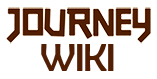Seshatienosco (talk | contribs) m (Spelling and Capitalization) |
m (→Videos) Tag: Visual edit |
||
| Line 63: | Line 63: | ||
==== Videos ==== |
==== Videos ==== |
||
This video covers the basics about disconnection triggers in each level (the video was made for PS3; it's more difficult to force a connect on the PS4, see below): |
This video covers the basics about disconnection triggers in each level (the video was made for PS3; it's more difficult to force a connect on the PS4, see below): |
||
| − | {{VideowCaption|identifier= |
+ | {{VideowCaption|identifier=hSoGx4qUq74|Name=''Rebi''|Length=11|Console=PS4}}<br /> |
| − | |||
====Two players will connect if:==== |
====Two players will connect if:==== |
||
*They are approximately in the same place with slight distance in between them. |
*They are approximately in the same place with slight distance in between them. |
||
Revision as of 16:04, 7 January 2022
This article or section is under construction.
Before Attempting to Meetup
It is recommended to do at least one Journey before trying to meet a specific person.
This guide will explain methods to connect with someone specific in general and gives tips on how to avoid connecting to other players.
For general information about how to connect or reconnect to Companions see here: To connect or to disconnect!
![]() On each platform, there are different tricks that can help with connecting. We recommend reading the specifics below.
On each platform, there are different tricks that can help with connecting. We recommend reading the specifics below.
Common courtesy
Please keep in mind, Journey is all about respect and empathy.
One common complaint is about the same Companion repeatedly dusting on sight, and it makes people sad.
There will be times when you are looking for a random Companion. Imagine having "everyone" dust on you, just because you are the wrong person.
Imagine 10 people trying to meet 10 others specifically at the first level where you can connect.
All those players, plus random players that just happen to be there could get connected. If all those unwanted connections are aborted, it means that maybe around 50 people are abandoned, just in that time frame.
Most important hint, to avoid random players:
- Do not wait for your partner in a level.
- Make sure both players are ready and enter a level at the same time.
- If something went wrong - "i entered the wrong level" - quit the game promptly.
- Upon restarting it, you will get the "continue" option, which brings you to the start of the level again.
- Go offline, If you want to play a bit while waiting for your partner to be ready or simply stay in the first level.
Basics for meetings
Journey does not support a lobby system or a "play with friend option".
The intention of the game is to connect to someone you do not know and to travel together. To get attached to that person, can be unique experience.
Although the game is designed for random encounters with an unknown friend, there are tricks to travel with a certain person. Pick a friend, someone from the in game meetings channel on the discord or a person you played before with.
The process follows some simple rules, but there is no 100 % way to avoid meeting another (unknown) person and depending on platform, it might take some attempts.
It is recommended to read the tips in this section, but if you just quickly want to meet a friend in the Broken Bridge level, see: Connecting in Broken Bridge
General Information
![]() Trying to play with a friend that plays for the first time? A first run cannot meet a White Robe on any platform other than iOS.
Trying to play with a friend that plays for the first time? A first run cannot meet a White Robe on any platform other than iOS.
To meet a first run on any other platform, you must wear a Red Robe. It can be a nice experience to go back to when you started to Journey.
Things to consider:
- It is possible to connect in any level, but not in the first or last one (Chapter Select, Paradise).
- To avoid meeting other players, enter a level or go online at the very same second. Time it via a chat.
- Choose a sign to identify quickly if you met your partner.
- If it takes you minutes to verify if you met, the other person might get attached and happy to meet you - just to see you dust later.
- Examples: several bigger and smaller chirps, standing at a certain place etc.
These are the only supported cross platform connections below:
- PS Now players connect to PlayStation 3 players
- PlayStation 5 players connect to PS4 players
Note: Epic Games and Steam do not connect with each other.
Videos
This video covers the basics about disconnection triggers in each level (the video was made for PS3; it's more difficult to force a connect on the PS4, see below):
Two players will connect if:
- They are approximately in the same place with slight distance in between them.
- But not too far, such as at two different ends of the level.
- Standing at the exact same point as the Companion makes connecting harder, but not impossible
- With same state of game / same triggers activated
- Activating the normal Glyphs, picking up Symbols, calling the Flyers or activating the smaller Banners in Broken Bridge does not affect connection.
For platform specifics, see: Specifics for PS3, PS4, PC Versions
Further hints are also below at the "Connecting in Broken Bridge Section".
Examples for triggers:
- Broken Bridge: if you got the bridge fully/partly built and the other does not, you cannot connect.[1]
- Both players need to have the same bridge parts up or none activated.
- Underground: You probably will never connect to someone, after first WM was activated.
- There are many triggers in the Underground level, the machines will be on different places for each player, thus, they will not connect.
- Even at the end of the level, it is extremely rare that a connection was reported.
- For more details about connection in each level see: To connect or to disconnect!, Specifics per level.
Get your save-files
Having save files ready when going on an arranged journey is very useful. It makes you able to start at any level, but with a long scarf. See: Hints for the Regularly Travelling Wayfarer - How to Backup and Restore a Certain Level with Certain Robe and Same Symbol
If you just use the Chapter Select buildings, you will have the "CS scarf"/short scarf.
![]() Since Epic Games version 1.59, backups only work on the Steam version. On the Epic version, neither the old nor the new save files reset the current state of the game. The community is trying to find a way to delete all your progress and start as a first run again (2020-05-02), eventually also finding a way how to backup a certain level again.
Since Epic Games version 1.59, backups only work on the Steam version. On the Epic version, neither the old nor the new save files reset the current state of the game. The community is trying to find a way to delete all your progress and start as a first run again (2020-05-02), eventually also finding a way how to backup a certain level again.
We do not connect :(
Quit the game, to avoid other players. Then check if:
- Both were able to meet randoms/other people in other Journeys?
- Both are connected to the internet / game-platform, use a cable for stronger connection.
- Going on and offline to time the connection, can lead to the problem that one forgot to go online again.
- There is another person hiding somewhere.
- Sometimes you do not see a shine; Companion might be sitting behind a hill or is just far away.
- Steam: are you on different sides of earth?
- PS4 specifics.
Normally, the connection is established within some seconds.
If you did not connect:
- Quit game (quit to title on PC versions, might not do the restart-trick for meeting)
- Start the game
- Both press continue, at the same time to reenter the level
If trying to connect in Bridge level: do not use the Chapter Select option, you need to watch the vision, to get to the second level.
Connecting in Broken Bridge
Most players naturally try to meet in Broken Bridge, to have a full Journey together. Just keep in mind, that everyone trying to meet a random player might get into your way.
Drawback on trying to connect in BB:
- Many people try to meet there or just start their Journey there.
- Depending on amount of players playing at that moment, the chances to connect to someone else are probably higher then in other levels.
Theoretically and in most cases you just need to do the following:
- Both players are ready and connected to the network.
- Both enter the Broken Bridge level at the exact same time, to avoid meeting others.
- As long as you stay at the ledge at the start of the level, connecting is not activated. A connection up there may happen, if you jumped around and hit the trigger...
- Both go to a certain area in the level and walk a bit around.
- Either agree on activating certain Bridge Banners (both need to activate them) or do not activate any bridge Banners.
- You should connect. Use the sign you agreed on, to quickly recognise if its you.
- Connected to someone else? --> Oh, its not you
- It's not working. --> We do not connect :(
Step by step text
The list below can be used to copy and paste it to your trying-to-connect-with-companion. Send them the text to read beforehand.
"Raving's favorite" for Broken Bridge
We will try to go to the Broken Bridge level AT SAME TIME. Then chances are high that we connect.
- Start the game and do the quickstart-trick (use menu option "Chaper Select" right at the start of the Journey) to save time
- Go through the first level, pick the Symbols and watch the vision. Then wait at the stairs to the corridor to the next level.
- Do not already go to BB :) Wait for me to be ready too.
- Both say ready and then one says go.
- Both walk through the corridor to BB (or press continue, if the game was quit, when you were in BB).
- Do not activate the big bridge-building-banners or tell me if you did. Having those different means we will not connect.
- After entering the level, we should promptly head left to the first symbol there, you can pick it. Then walk a bit around and hope for connection.
- How will we recognise each other? How about ______
(enter your sign, like 2 small chirps, 1 big here. "I will chirp heavily will not work, many people just do that ;)).
Is that you?
Agree on a certain, rather quick sign or place to stand upon meeting to identify if you connected with your friend.
If it's not your friend, it could be considered "polite" to rather quickly dust on them, to avoid giving them the feeling you are up for a game (see also Common courtesy).
Oh, its not you :(
If you run into another player while trying to connect with your friend:
- Quit the game. Your partner should do the same, to not get connected with the person that you just left.
- You could quickly activate a bridge banner, then quit the game. When you re-enter, their game will be in another state, thus you do not connect to them again. Could be seen as rude... they may had a plan and you messed it up for them ;)
- Give the other player time to leave the level / them activating triggers, before you retry
- Try to connect in the next level, to avoid frustration on both sides
- Read the "hints for every level"
To see if you are running into the same person again, check their Symbol. If it is the same as last time, it is the same person (however, coincidences can happen so this method is not guaranteed).
Specifics for PS3, PS4 and PC versions
 PC version specifics
PC version specifics
The connection is also depending on the platform. There can be a server issue, maintenance etc.
Epic Games:
- Since the new version 1.59 (April 2020) the long existing connection problems got solved. The connection seems to work very well (more like on PS3) now.
- 2020-12: it was reported that the connection seems faulty again. Though it seems to be connected to Epic Games, not Journey itself.
Steam:
- Note that while Steam does not have a region block, it does have a number of systems by which it determines which players it will prefer to connect you to.
- Steam will always prefer to connect you to someone/a lobby that is closer to you, geographically. Even if the ping time is higher than an another lobby that it considers to be further away.
- This can make it especially difficult to connect with a Companion if they live very far away from you.
Solution for playing across the globe:
- Change the download-server in steam options to the same as your partner or something in the middle, video here.
- It is based on where your public IP is considered to be, meaning you can "cheat" the system by using a vpn to change where Steam thinks you are.
Note: Chapter Selecting to refresh is not tested on PC yet, exiting to title screen will not refresh the "lobby". Needs to be re-evaluated since the new patch could have changed that too, also refreshing is not really needed anymore.
 PS4 specifics
PS4 specifics
The best method found when trying to connect to someone is to turn off/on the network:
- Video: How to refresh connection to meet companions on PS4.
- The description at the YouTube video covers additional information.
- Turn off the network
- Wait 30 seconds, quickly turn it back on
- Wait another 30 seconds
- If no connection: turn off, and repeat until a connection.[4]
- Note: Both players need to do this at the same time.
- If one goes offline, while the other goes online, it will not work.
| “ | What gives me the most success when attempting to connect to other players is refreshing my connection. If you are waiting for a random companion, or trying to connect to a friend and they aren't appearing, go into settings - network - uncheck and check "Connect to the Internet". If you still don't connect within 30 seconds, try again. You can navigate from the game to the Network settings and back by double-tapping the PS button quickly. One important thing this video does not go over is disconnecting. Disconnecting from a companion usually is caused by being too far away from your companion. The distance of disconnections varies from level to level, and you'll learn about this as you play more and more. In Paradise, you cannot disconnect from a companion because of distance. |
„ |
| ~ Quote from Rebi-connection video (linked above) |
 PS3 specifics
PS3 specifics
PS3 is know to have the most reliable connection process and depending on the internet connection itself, also stable. Reconnecting works very well.
"The original PS3 version has perfect connecting. If a Companion is near you with a matching level, it will get the two of you together. If it doesn't, you can either unplug your lan cable from the router or sign out of psn. If you press triangle on account management you can sign out and sign in quickly."[5]
Quotes
| “ | I had a situation where I couldn't connect in BB, although the setting was right and no other Companion in sight, neither a shine. I started looking around and found a companion standing far away on an invisible platform. They were only a dot, but it lead to me thinking that there is a problem with the connection. |
„ |
| ~ ravingmadness |
References
- ↑ There are some rare cases where this also happened (glitch/bug).
- ↑ Ravingmadness, 2020-11-30: this worked several times with people across the globe. No connection possible, changed server to their server and we connected.
- ↑ Ravingmadness, 2020-11-30: i heard this at least 2-3 times. People said that it doesn't work to others who were trying, as well as people trying for long time and not connecting.
- ↑ Zerathine, discord 2020-02-23
- ↑ This is from the video description here: https://www.youtube.com/watch?v=hLjF08SagdU. Thank you rebishaz for all the discoveries and videos.