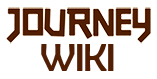"starting game via .exe / not using the Epic Games Launcher[]
The following is information from discord. Unfortunately the name of the person saying it got lost. (It was Bjerre)
Quote start: About playing OFFLINE: "It is also possible to run Journey.exe directly, you need to find your games folder where the game was installed. The Launcher is needed to establish multiplayer gameplay.
About arguments loaded when using launcher:
When run from the launcher additional arguments are used, enabling online play --> without launcher, no multiplayer!
Example argument string:
"C:/Program Files/Epic Games/Journey/Journey.exe" -AUTH_LOGIN=unused -AUTH_PASSWORD=[Hexadecimal hash] -AUTH_TYPE=exchangecode -epicapp=Lemur -epicenv=Prod -EpicPortal -epicusername="Username" -epicuserid=[Hexadecimal hash] -epiclocale=en-US
You can extract your own details by running Journey from the launcher, then in a command line prompt in Windows run the following command:
WMIC PROCESS where Name="Journey.exe" GET CommandLine" Quote end.
The information above might be a bit outdated (short after release date). Recently investigations about this topic started:
Some people mentioned (to ravingmadness) that they never met a companion, when starting via the .exe file.
Here is some talk from discord, 2019-11-19:
newbie (EU) uhm, cant you just start it via the exe and be offline? thats what i heard.. and it seems a bit easier. allthough the advantage of the firewall might be the on/off ingame? not sure if the game goes online just because you enable it again in the fire wall
vec
Starting the game directly from the *.exe or from the Epic Launcher it's irrelevant!
newbie (EU)
someone said that the game started via .exe canceling out the launcher, starts the game without network drivers (something like that).. let me check. i think also @Retro told me and others that? at least i heard it several times good we talk!
sadly i was sloppy on the wiki no reference given
to extend on that. i had at least one arranged pc journey, where they told me they never got one, then i asked about launcher ... could have been coincindence. maybe not.
Retro
Starting from journey.exe in the game folder or desktop icon connects to 1 or 2 servers in my tests using windows network monitoring, "resource monitor". Starting from launcher it connects to 4 always. So yeah launcher is probably needed for connection / also for cmatw and i think i have not heard anyone connecting to companions without it. But to be extra sure this might need to be tested more but i don't think it possible or broken cmatw in the end.
but to be completly offline its best to block the outgoing exe anyway in firewall or disconnect internet cable
vec
I always launch the game from the desktop shortcut and i do get companions! Besides, Epic Launcher also launches automatically when i start Journey, or any other game from the Epic Store for that matter!
Retro
okey thats why its need more testing, there has been so many opinions about this but its nice we get some feedback!
vec
Then again, i have the necessity to be offline now and i went to search a reliable way to be sure I'm offline, blocking the program it's the safest and simple way i found, so i thought this information was useful to be shared!
Retro
Yes blocking the exe in firewall is the way to be sure if wanna be offline mode, the 2 extra connection im getting from start within the launcher is also interesting
Conclusion Testing has to happen, also PC systems are complex, so different systems/settings might change the result of those tests.
Ravingmadness (talk) 16:35, 19 November 2019 (UTC)
moving stuff thats outdated for maybe later reference here Stuttering especially in Broken Bridge Level Version 1.35 (around 12.06.2019): fixed the stutter problem Sound Issue The squeeking sound should be fixed with version 1.35.
Sound loops and chirp sound missing is a (current) problem of version 1.49.
Ravingmadness (talk) 18:26, 18 June 2020 (UTC)
cfg stuff outsourced[]
Adjust the shine of the sand (even in each level)[]

This has been figured out by people on the fan-discord. Since PS3 is the original version it would be possible to adjust each levels shine to the most look-alike setting.
The ingame settings allow you only little and step-wise settings. If you like you can adjust every possible setting manually within the
journey.cfg for more detailed settings[]
- Navigate to the following folder:
C:\Users\YourUsername\Documents\JourneyorC:\Users\YourUsername\AppData\Local\Annapurna Interactive\Journey\Steam- open the Journey.cfg file in an editor
- rightclick on the file and choose "open with" and then editor or "other program"
- Follow the describtion in the picture/adjust the shine to your liking
- search words with ctrl+f
The settings shown in the picture show the settings where we tried to make PC journey look like PS3. Feel free to play around with those settings until you become blind ;) See second picture, thats just too much.

Too much
Once you have familiarized yourself with the file, you will see that you can also edit these settings per level. It is recommended to leave "VelvetSpecularCorrection" on the default value for the "Mountain" level.
Changing the .cfg is hacking?[]
Editing that Journey.cfg file is exactly what changing options in the in-game menu does. The menu just doesn't expose some of the settings that the developer decided were fine as they were. It doesn't modify the game itself and it doesn't change how other players interact with you. You can even experiment with the file all you like, because if you really mess up the settings and everything looks terrible, just delete that .cfg file and the game will make a new one at default settings next time you start.
Epic Games version[]
1.59 is the version where steam was introduced/released, the codebase was modified for steam but built anyways, causing a lot of issues.
this also introduces save file "drm", it will only load saves if you launch with the epic launcher authentication parameters.
connecting with a companion only works with a direct connection rather than behind a router/vpn/etc because the TUN server is down (idk since when) matchmaking still works but it'll just time out on the actual data connection.
includes a debugger trap that isn't present in other versions and not even flower has it, unknown when it was introduced
not only here is the request for updating information but everywhere else, its wrong and triggering
Juest (talk) 18:37, 11 April 2022 (UTC)